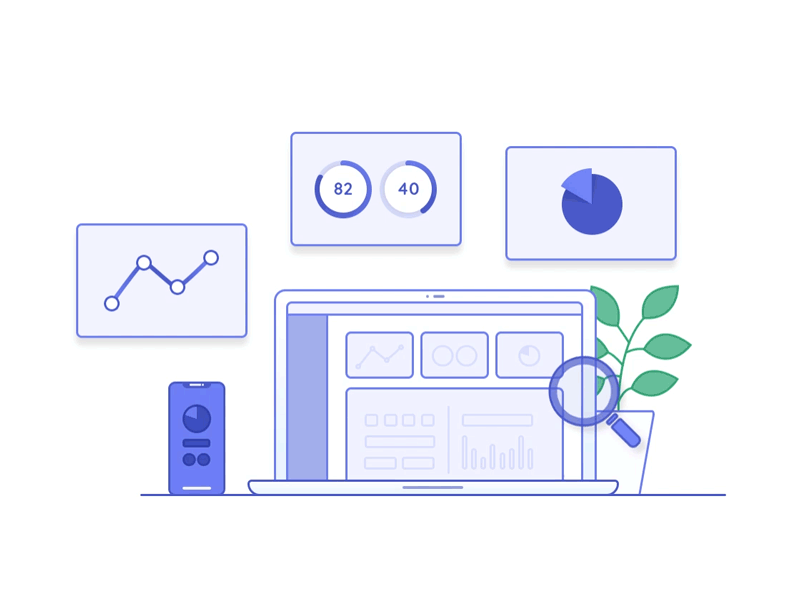Advanced MIS Training - Whenever you think about data representation, reporting, customization and automation on large complex data, you'll always get confuse with multiple tools available in the market.
At ACLM, you'll learn to handle the complex data set with the help of Excel, VBA, Python, SQL & most demanding Tableau Business Intelligence Tool.
This training will be based on core practical concepts with the help of different case studies on the phenomenal changes of data over the period.